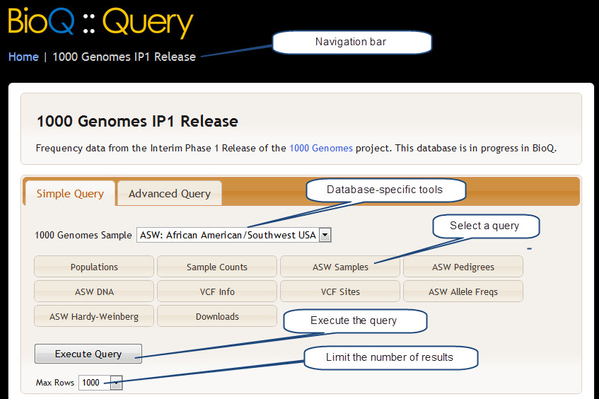Simple Queries
Selecting "Query" from the BioQ home page takes you to the Queries page of a particular database. We'll use the 1000 Genomes Interim Phase 1 Release database as an example.
The queries section is divided into two parts: Simple Query and Advanced Query. In the simple queries section you can immediately view the data in an interactive table by selecting a query from the list and hitting the Execute Query button. The Max Rows dropdown menu allows you to limit the number of rows retrieved. Some databases may require some additional options to be set, such as the selection of a population in the HapMap and 1000 Genomes databases. See the section on Querying Specific Genomic Features to learn how to use find data for specific features such as SNPs, genes and genomic regions.