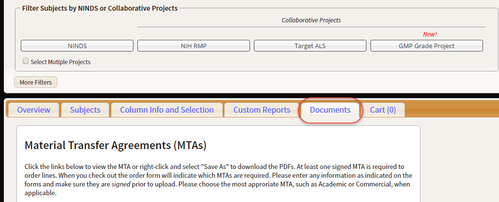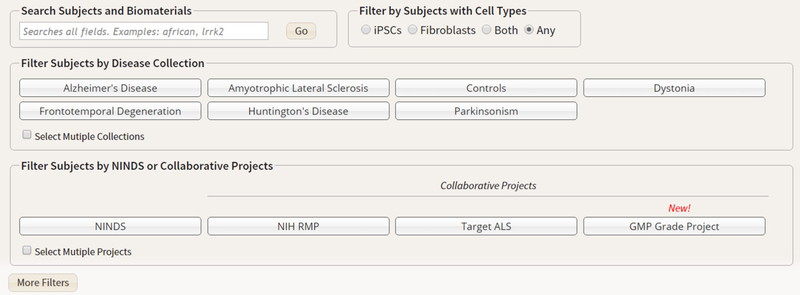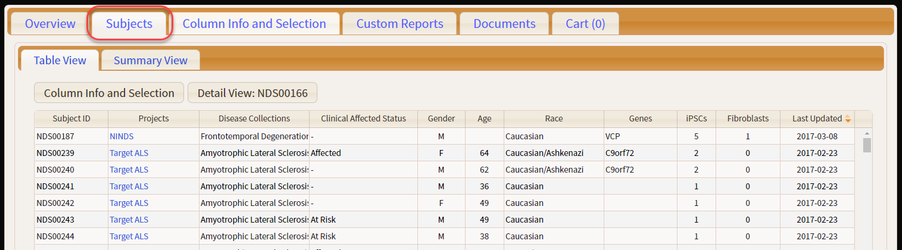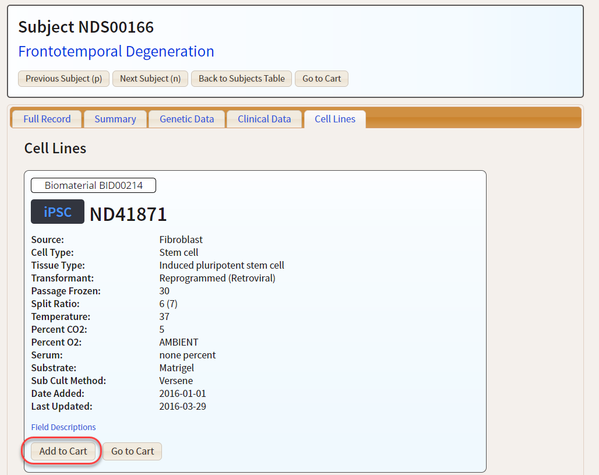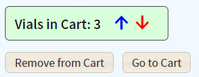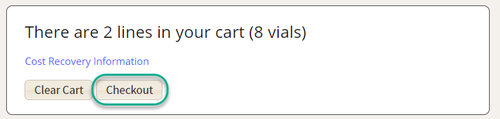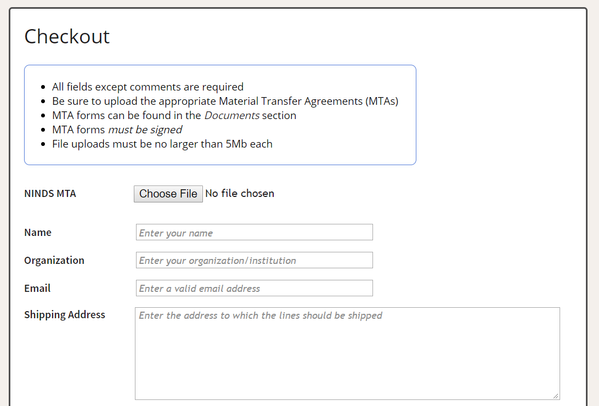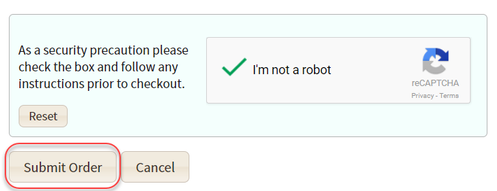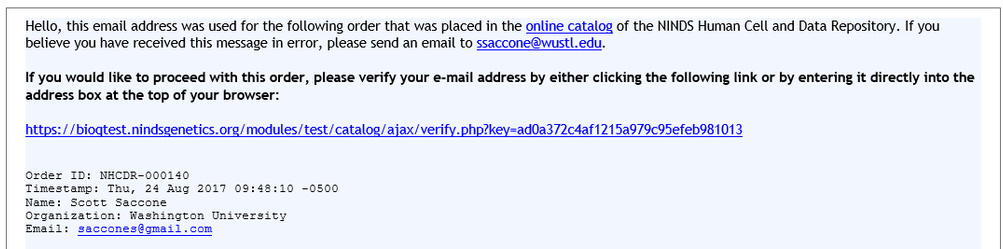How to Order Lines
This describes the process for finding and ordering cell lines in the NINDS Repository Catalog Application.
Contents
Outline of the Ordering Process
A key requirement for ordering lines is a signed Material Transfer Agreement (MTA). Our MTA forms can be found in the Documents section of the catalog application.
- Select the Subjects tab and choose subjects of interest using the filters to narrow by disease, etc, if necessary
- Locate the desired cell lines in the subject's detail view
- Click Add to Cart
- Go to the cart and click Checkout
- Enter the required fields and upload the required documents, such as signed MTAs (found in the Documents section)
- Click Submit Order
- You will receive an e-mail summarizing your order and requesting e-mail address verification
More Detailed Instructions
Finding Subjects and Cell Lines
At the top you may filter subjects by disease and cell type. Addtional filters, such as demographics and genetics, can be found by clicking More Filters.
Adding Lines to the Cart
Adding Lines from a Subject's Detail View
Select the Subjects tab and click a subject. The first time you do this it will automatically scroll to the subject's detail view below. The next time you must click the Detail View button or scroll down manually.
If the subject has cell lines, such as iPSCs and Fibroblasts, they will be displayed in the subject's detail view. These are found at the bottom of the Full Record tab, and also the Cell Lines tab. Click the Add to Cart button for the desired lines.
You can then use the up and down arrows to specify how many vials you would like (the maximum is 10):
Submitting the Order
- Go to the Cart tab.
- Click the Checkout button
- Enter the required fields and documents
- Click Continue
- Check the "I'm not a robot" box and follow any instructions that appear
- Click the Submit Order button
- You should receive an e-mail. Please contact us if you do not.
- Follow the instructions in the e-mail to verify your e-mail address and your order should be all set
Here is an example of the e-mail you will receive. Click the link to verify your email address and your order should be all set.
About IDs in the catalog
See also Linking to our Catalog.
Subject IDs
Subject IDs are unique to the NINDS catalog and have the format "NDS" + a 5-digit number left-padded with zeros. For example, NDS00052.
Cell Line IDs
Some of our cell line IDs use the Coriell format "ND" + a 5-digit number left-padded with zeros. For example, ND38530. Beginning April 23, 2018 new cell lines added to our catalog will use an "NH" prefix rather than "ND". Note that cell lines IDs themselves are not ordered, only their associated biomaterials are ordered. See below.
Biomaterial IDs
Each cell line will have one more biomaterials associated with it, such as regrows of the same line. Biomaterial IDs are unique to the NINDS catalog and have the format "BID" + a 5-digit number left-padded with zeros. For example, BID00133. Orders are placed only for biomaterials, not for the cell lines themselves.
Additional Questions
For additional questions, such as on pricing, please Contact Us.