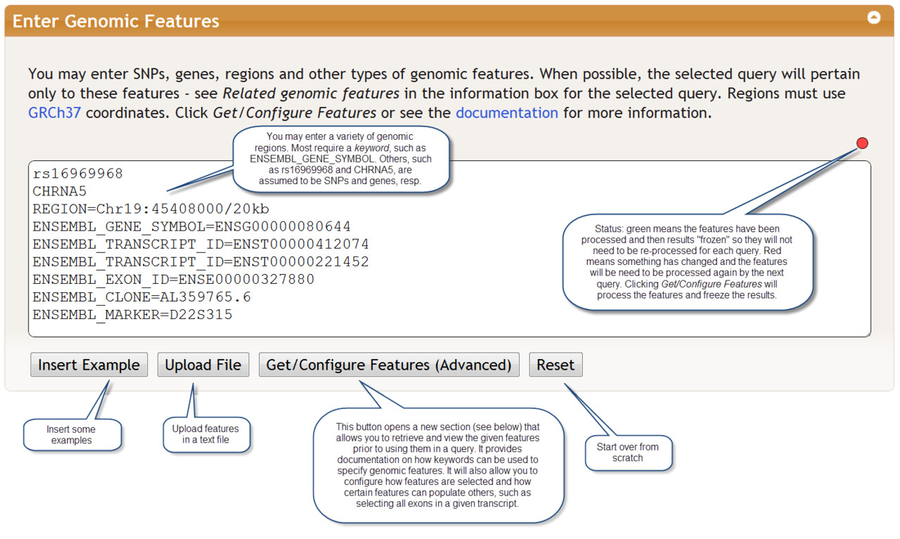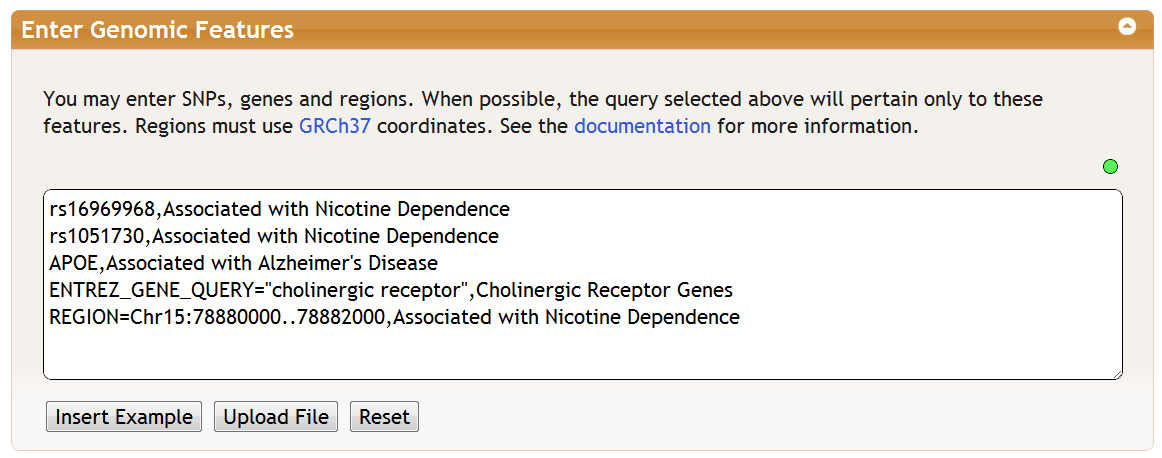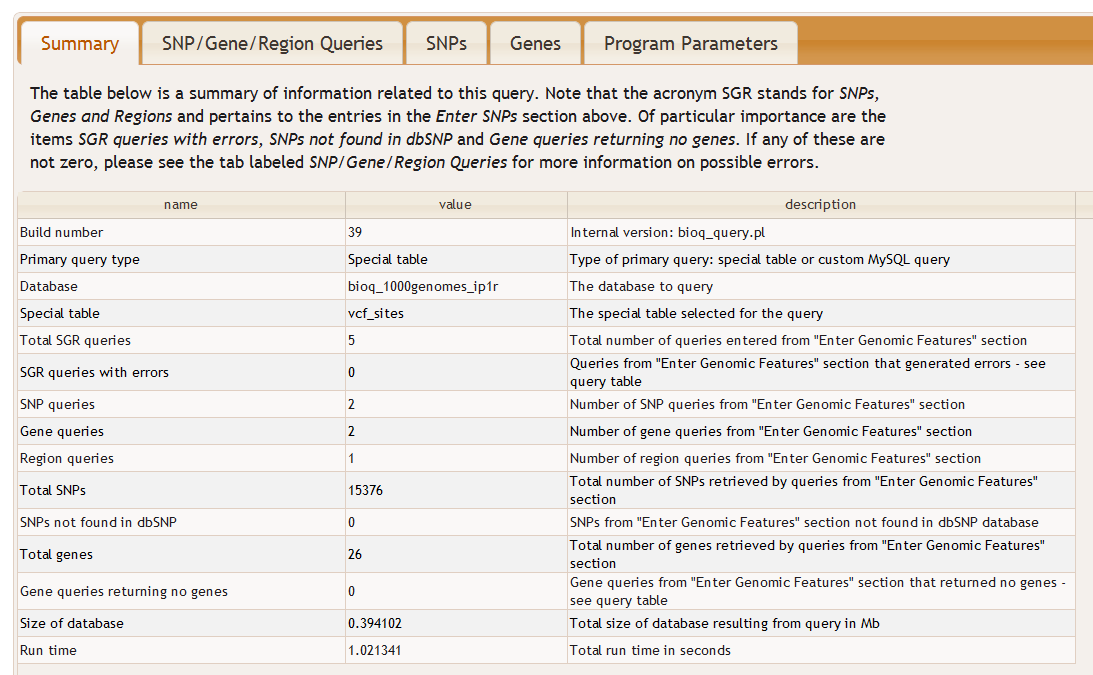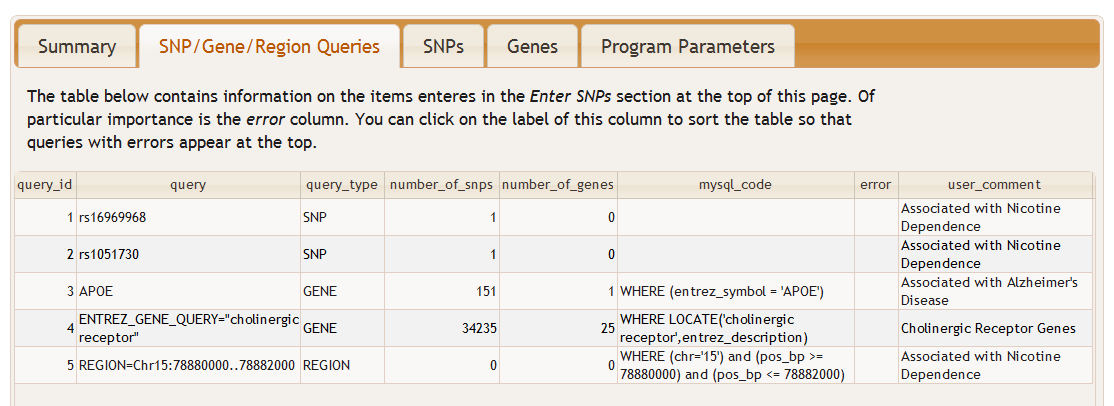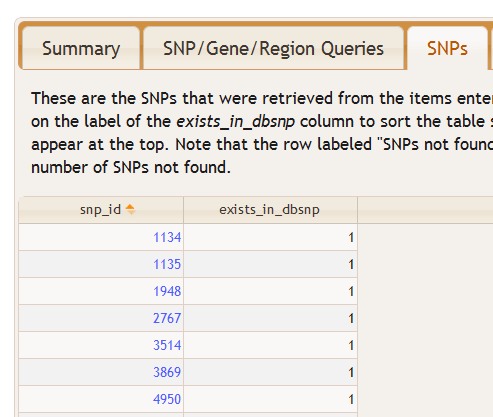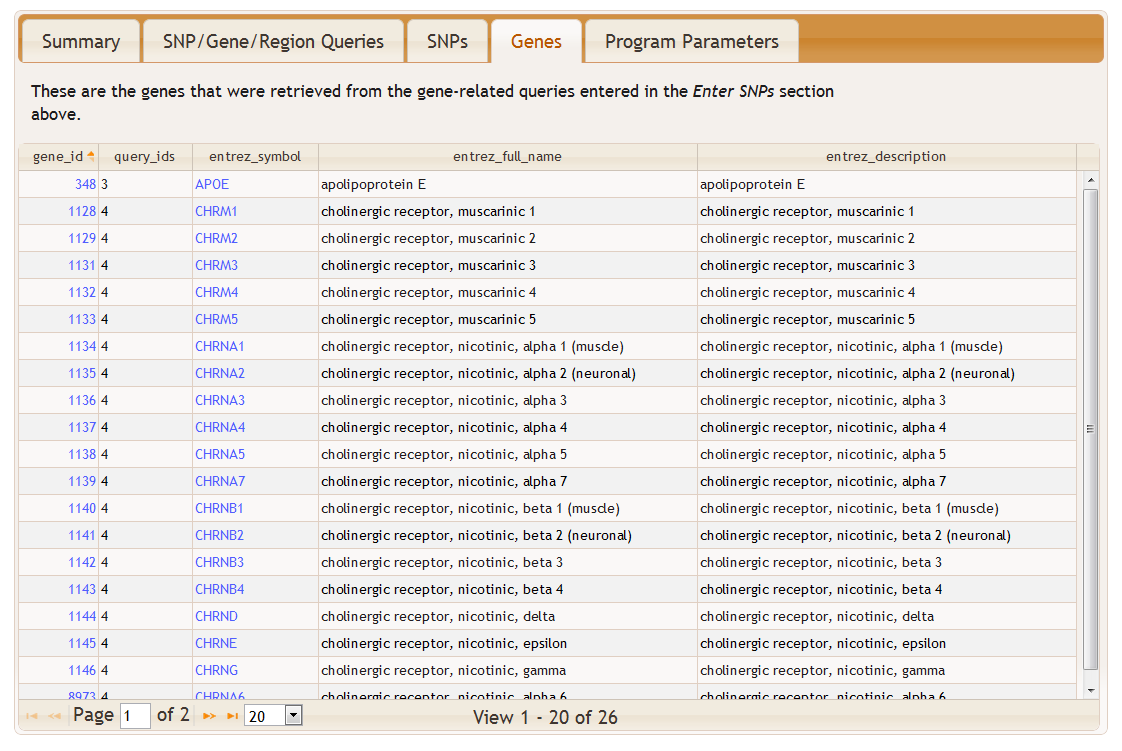Some queries refer to certain genomic features such as SNPs and genes. If you specify a list of SNPs, genes or and/or genomic regions in the Enter Genomic Features section, BioQ will retrieve results only for those features. For example, if SNP-related query is run and a genomic region is specified, only SNPs in that region will be retrieved. Different kinds of features, such as SNPs and genes, can be combined in the same query.
Features must be separated by carriage returns. They may be typed directly into the Enter Genomic Features section or uploaded as a file. An optional comment may be provided by inserting a comma after the feature followed by the comment. The status indicator in the upper right of the features window turns green after a query and indicates that your features are now saved on the server. If you do not change these features, it will remain green and those features can be used for future queries. This saves the time of processing the features. The indicator turns red when you modify the queries. There is currently no undo mechanism, although your web browser may provide such a feature.
Subtopics
Entering Variants
dbSNP IDs
Specific genetic variants are entered dbSNP IDs. The "rs" (reference SNP) prefix is optional.
[SNP=][rs]<numeric dbSNP ID>
16969968 rs16969968 SNP=16969968 SNP=rs16969968
Entering Genes
When a gene is specified, any SNP-related query will be applied to all SNPs found in this gene using the SNP/gene transcript relationships from the latest build of dbSNP (currently 134). Genes are specified using alphanumeric NCBI Entrez Gene symbols, like CHRNA5, or numeric Entrez Gene IDs, like 1138.
NCBI Entrez Gene Symbols (alphanumeric)
keyword: GENE
aliases: NCBI_GENE_SYMBOL, ENTREZ_GENE_SYMBOL, ENTREZ_GENE
A single gene may be specified using the NCBI Entrez Gene symbol. The GENE= prefix may optionally be used for clarity.
[GENE=]<alphanumeric NCBI Entrez Gene symbol>
CHRNA5 GENE=CHRNA5
NCBI Entrez Gene IDs (numeric)
keyword: GENE_ID
aliases: NCBI_GENE_ID, ENTREZ_GENE_ID
Gene IDs must use the GENE_ID= prefix in order to distinguish them from dbSNP SNP IDs, which are the default numeric ID.
GENE_ID=<numeric NCBI Entrez Gene ID>
GENE_ID=1138
Using search terms to specify genes
An entire set of genes may be specified using a the ENTREZ_GENE_QUERY= prefix. Multiple search terms may be grouped with the AND operator and phrases may be placed in double quotes.
ENTREZ_GENE_QUERY="cholinergic receptor" ENTREZ_GENE_QUERY=nicotinic AND beta AND muscle
Entering Genomic Regions
keyword: REGION
Genomic regions are specified with a chromosome and starting and ending positions in base pairs.
REGION=Chr<chromosome:1-22,X,Y>:<start position (bp)>..<end position (bp)
REGION=Chr15:78880000..78882000
Ensembl Features
The Ensembl database is still in progress.
Ensembl Clones
keyword: ENSEMBL_CLONE
A clone from the Ensembl Human Core database.
ENSEMBL_CLONE=<alphanumeric clone ID>
ENSEMBL_CLONE=AL359765.6
The clone ID is matched against the column seq_region.name in the Ensembl Human Core database.
Ensembl Genes
keyword: ENSEMBL_GENE_SYMBOL
aliases: ENSEMBL_STABLE_GENE_ID
ENSEMBL_GENE_SYMBOL=<alphanumeric stable Ensembl gene ID>
ENSEMBL_GENE_SYMBOL=ENSG00000080644
Ensembl Transcripts
keyword: ENSEMBL_TRANSCRIPT_ID
aliases: ENSEMBL_STABLE_TRANSCRIPT_ID
ENSEMBL_TRANSCRIPT_ID=<alphanumeric stable Ensembl gene ID>
ENSEMBL_TRANSCRIPT_ID=ENST00000412074
The value is matched against the column transcript_stable_id.stable_id in the Ensembl Human Core database.
Checking How BioQ Interpreted Your Features
After executing a query, at the bottom of the query results page you will find an Additional Information section. It provides some details on how BioQ processed the items you entered in the Genomic Features section. Suppose we entered the following features (note that we included optional comments followed by comma after each feature):
The Summary tab provides some summary information about your features and will tell you if any errors were found.
The SNP/Gene/Region Queries section displays the actual features, the optional comments, and how many variants and genes were retrieved for each features. It also shows the exact SQL WHERE statement that was used.
The SNPs section displays the actual SNPs discovered from genomic features entered.
The Genes section displays the genes resulting from the features entered.