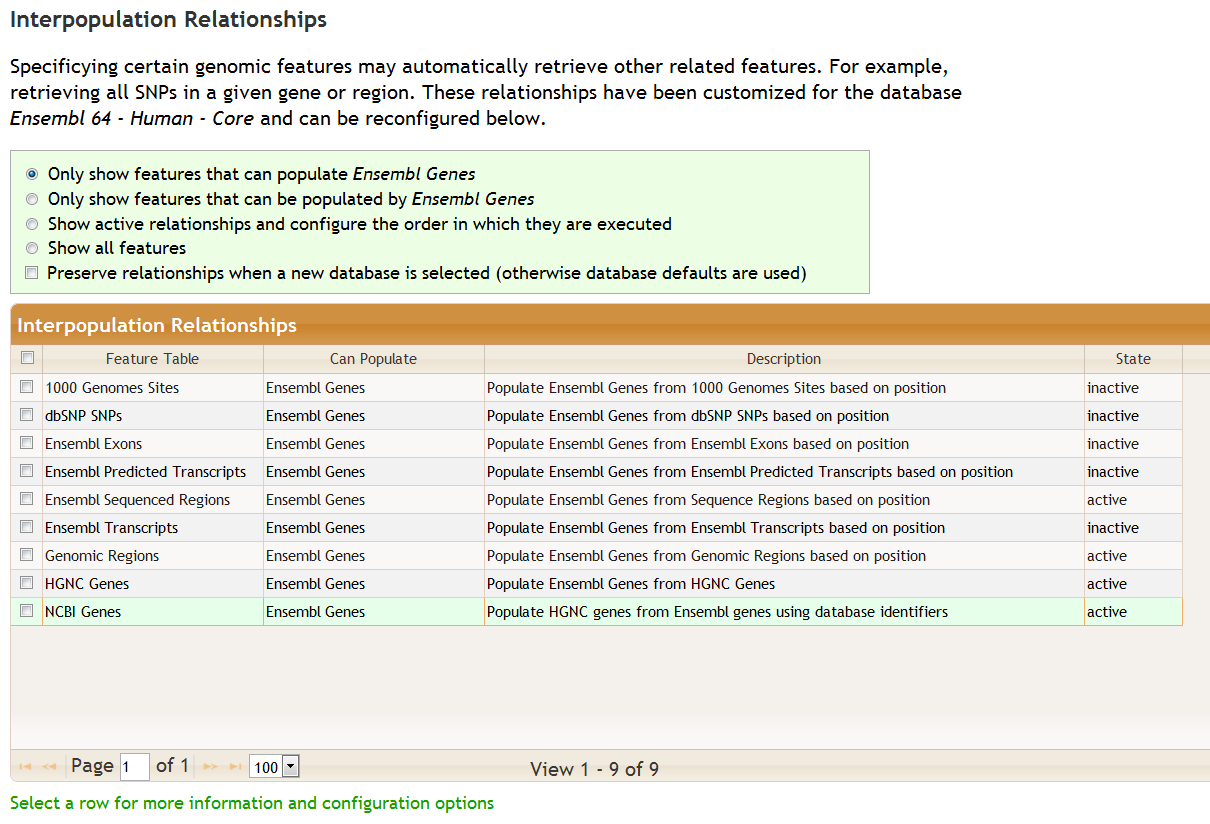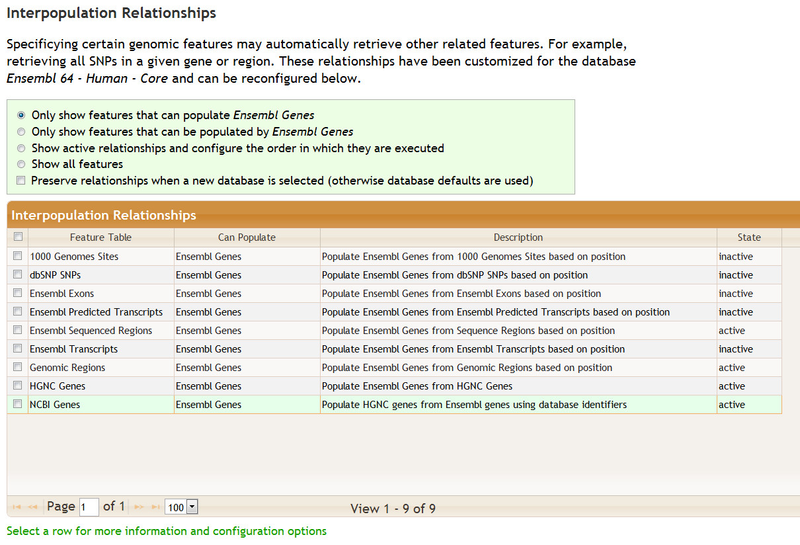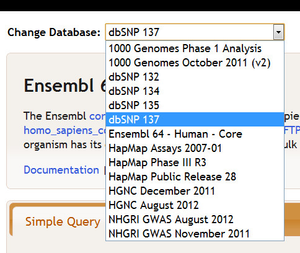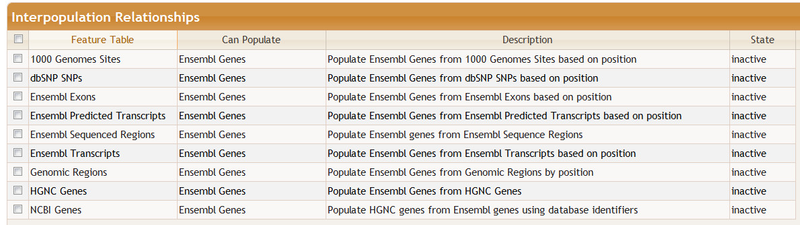...
Below the feature tables is the Interpopulation Relationships section. This section describes how the selection of certain features, such as genomic regions can automatically trigger the selection of other features, such as genes in the region. In other words, the Genomic Regions feature will populate Ensembl Genes and we call this an interpopulation relationship.
There are many possible interpopulation relationships. Clicking on the various radio buttons controls how many are shown. The default configuration depends on the database selected. For example, if you are working with the dbSNP database you may not want to have genomic regions populate Ensembl genes, particularly because this will require additional processing time. If you select a new database at the top of the query page, the interpopulation relationships will change.
For example, if we switch from Ensembl 64 - Human - Core to dbSNP 137:
Then some interpopulations will change. In particularly, those that populate Ensembl Genes become inactive.