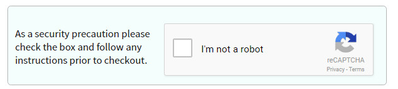Symptoms
Here are some symptoms we're familiar with.
The I'm Not a Robot button doesn't work
When you place an order, as a security precaution you are required to click this button and possibly pass a simple test:
We have found that in some cases even after clicking the button and passing the test you get an error when trying to submit the order. This can happen if there's a long delay between clicking the button and submitting the order. Try the following:
- Refresh the page (see here if you need help with this)
- Go to the cart (your lines should still be there)
- Before clicking the robot button, fill out the fields
- Now click the robot button and submit the order
- Please contact us if you have problems
The Catalog only partially loads
Possible Reason: JavaScript is disabled
JavaScript is required - please see the Browser Requirements.
The Catalog only partially loads in Internet Explorer
Possible Reason: Compatibility View
One reason the catalog may fail to load in Internet Explorer is that the catalog is loaded in Compatibility View". Try the following:
- In IE settings, under "Compatibility View Settings", uncheck "Display intranet sites in Compatibility View" and reload the page
The Catalog application runs slowly
We are working on new approaches that may improve performance. In the meantime...
Possible Solution: Use Google Chrome
We have found the Catalog application performs best with Google Chrome.